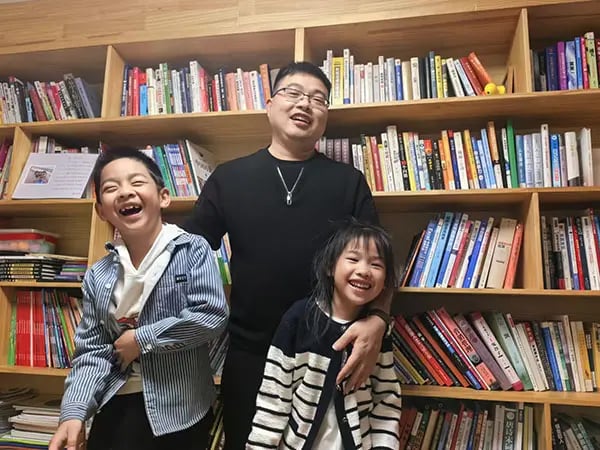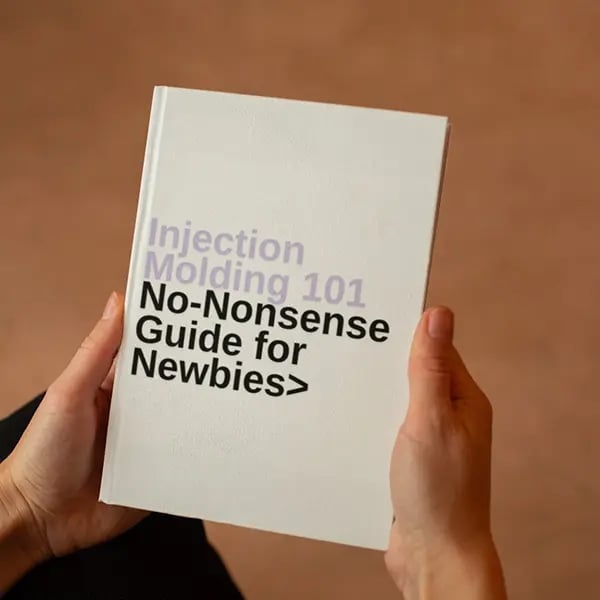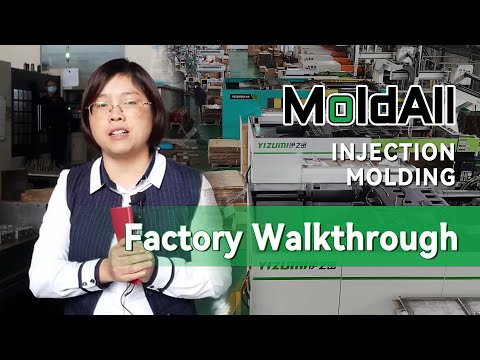Visualize the excitement of shaping a mold with complex patterns. Every small part requires your complete focus and imagination.
When dealing with molds that have complex cavity shapes, examine each shape carefully. Plan the tool path thoughtfully. Cutting parameters require careful selection. Choose appropriate programming software. Determine machining allowances. These steps help achieve precision. Quality in mold production depends on them.
I remember the first time I worked on a mold project with complex car interior designs. It felt like solving a puzzle, with each curve telling its own story. Shape analysis was key. Understanding every free-form surface and hidden structure was just the start. But there was more. Planning the tool path needed careful precision. Avoiding collisions while choosing the best cutting sequence was necessary. Picking the right programming software, such as MasterCAM or CATIA, felt like opening a treasure chest of possibilities. Setting machining allowances was like tuning a musical instrument; too much or too little could spoil the harmony. Each step taught me more about the art of mold design.
Detailed shape analysis helps optimize mold design strategies.True
Analyzing shapes identifies key features, informing effective processing.
Tool path planning is unnecessary for simple cavity designs.False
Even simple designs require careful planning to avoid tool collisions.
- 1. How do I conduct a detailed shape analysis for complex cavities?
- 2. How Can I Master Tool Path Planning?
- 3. How Do Cutting Parameters Affect Mold Quality?
- 4. What Programming Software Works Best for Complex Cavity Machining?
- 5. Why is setting machining allowance crucial in mold preparation?
- 6. How Do Simulation Tools Help Avoid Programming Errors?
- 7. Conclusion
How do I conduct a detailed shape analysis for complex cavities?
Solving a tough puzzle often brings excitement. This is how studying cavity shapes feels. Every curve and corner tests your abilities. Journey into this exciting world with us!
Begin a detailed shape study for complex cavities by recognizing features, such as free-form surfaces and undercuts. Accurate tool path planning avoids collisions, optimizes cutting sequences and chooses the correct programming software for efficient work. Select the right tools every time. Efficiency is key.

Understanding Complex Cavities
Conducting a detailed shape analysis begins with recognizing the intricate geometry of the cavity. Identify elements like free-form surfaces, undercut structures, and areas with varying wall thicknesses. For instance, automotive interior cavities often require understanding how surfaces change and pattern distribution to develop suitable processing strategies.
Tool Path Planning Basics
Avoiding Collisions
Planning tool paths filled me with anxiety. I constantly watched out for potential crashes. To avoid collisions, consider the depressions and protrusions typical in complex cavities. Accurate calculation of tool radius and length compensation is crucial. Use simulation software1 for collision detection, especially when machining deep holes or internal difficult spots.
Perfecting Cutting Sequences
Organizing the cutting sequence is like planning a dance. Arrange cutting sequences strategically to enhance quality and efficiency:
| Machining Phase | Tool Path Strategy |
|---|---|
| Rough Machining | Remove excess efficiently |
| Semi-finishing | Prepare for final precision |
| Finishing | Ensure quality and accuracy |
One starts with rough cutting to remove most material, then proceeds to detailed cutting steps. It’s all about balance and being exact. For surfaces with lots of curves, paying attention to changes helps each step fit well with the next.
Ensuring Tool Access
Once, I worked on a project with deep grooves in a cavity. It was tough to let the tool in smoothly without harm. Ensure the tool reaches all necessary areas smoothly by choosing slender tools and carefully planning entry and exit paths to avoid excessive cutting force.
Deciding on Cutting Parameters
Setting cutting details is a crucial job. Consider the material’s hardness and its shape characteristics when setting cutting parameters. In free-form surface machining, lower speeds ensure surface quality. Adjust cutting depth based on cavity sections—control it for thin-walled parts to prevent deformation or increase for thick sections to boost efficiency.
Choosing the Best Programming Software
Picking the right CAD/CAM software2 is very important for handling complex geometries like UG or CATIA that offer robust modeling, tool path generation, and simulation functions. Mastering software features such as automatic programming modules ensures precision in your programming efforts.
Setting Machining Allowance
Correctly setting machining allowance is key for excellent finishes based on cavity complexity. A rough allowance usually ranges from 0.5 to 2 mm; adjust between semi-finishing and finishing steps secures a perfect surface finish.
By focusing on these main areas, one changes their approach to complex cavities from difficult to manageable. Dive deeper into ideas like cycle programming3 for repeated tasks or test tool path simulations4 to improve skills.
Symmetrical shapes reduce programming workload.True
Symmetry allows for cycle programming, reducing workload and increasing efficiency.
Rough machining uses higher cutting speed than finishing.False
Finishing requires lower speeds for precision, while roughing can use higher speeds.
How Can I Master Tool Path Planning?
Picture yourself creating a work of art with great care and speed. Tool path planning turns that dream into real life. It’s possible.
Essential steps in planning tool paths involve thoroughly examining shapes, avoiding collisions, optimizing cutting order and picking the right cutting settings and software. A deep understanding of shapes helps. Carefully chosen cutting settings are crucial. Proper software selection is also key. Collisions are bad. Plan to avoid them.

Comprehensive Shape Analysis
Starting with a detailed look at the cavity’s shape5 feels like building a strong house from the ground up. I remember working on a car’s inside design where each surface needed to fit perfectly. Spotting the free-form areas and hidden spots was vital, like putting together pieces of a puzzle. By checking the shape’s balance and consistency, my programming job got easier. When repeating features like the same holes appeared, I used cycle programming. This approach saved a lot of time.
| Feature | Consideration |
|---|---|
| Free-form | Surface transitions and pattern distribution |
| Symmetrical | Reduce programming workload |
| Repeated | Use cycle programming |
Collision Avoidance
Navigating complex shapes feels like going through a tricky maze. Avoiding clashes involves not only skill but also the right tools, like simulation software, to predict problems. Once, I had to handle deep holes and focusing on the tool’s extension length was critical to avoiding errors.
Optimize Cutting Sequence
Planning the cutting order6 is like setting up a chessboard to win. Rough cutting clears the way first, followed by semi-finishing and final touches. Choosing the correct tools and settings at the start matters a lot. This method helped me obtain high-quality finishes on projects with complex curved shapes.
Consider Tool Accessibility
Allowing the tool to reach all parts of a structure is like making sure every party guest gets their cake slice. For difficult areas inside, slender tools help me reach deep grooves. Planning how tools enter and leave the material avoids damage from too much force. This was a hard lesson learned!
Determination of Cutting Parameters
Picking cutting parameters is like changing sails to match the wind’s direction. Material hardness, tool type, and shape complexity influence choices. On one project involving mold steel, reducing the cutting speed greatly helped maintain quality while keeping efficiency.
Programming Software Selection
Selecting the right programming software7 is like choosing the perfect car for a long trip. UG and CATIA have been very helpful with their advanced modeling and simulation features. Automatic programming parts simplify my work and simulations help avoid mistakes like clashes or cutting too much.
| Software | Features |
|---|---|
| UG | Surface modeling, tool path generation |
| CATIA | Powerful simulation functions |
Machining Allowance Setting
Setting machining allowances feels like planning time for a difficult task. A rough machining allowance of 0.5 to 2 mm often works well for me, depending on the shape’s complexity. For semi-finishing, leaving 0.1 to 0.3 mm enables accuracy in final details.
Tool path planning can avoid collisions in CNC machining.True
Accurate calculation and simulation software help prevent collisions.
Rough machining should always use the smallest allowance possible.False
Too small an allowance may cause tool damage or poor surface quality.
How Do Cutting Parameters Affect Mold Quality?
Have you ever thought about how a small change in cutting settings might ruin or improve mold quality? Let’s explore together the secrets of cutting speed, feed rate and depth of cut in creating a perfect mold.
Cutting parameters such as speed, feed rate and depth of cut play a crucial role in determining mold quality. They affect surface finish, precision and tool life. Mastering these elements really leads to increased efficiency. Mold quality really relies on these factors. Mold quality truly depends on these factors.

Understanding Cutting Speed
Understanding cutting speed is crucial in mold design. When I learned about it, I realized that balancing the cutting speed8 with material hardness is essential to avoid excessive tool wear. For hard materials like mold steel, reducing cutting speed by 30% to 50% can surprisingly extend tool life and result in a very smooth finish.
The Role of Feed Rate
Feed rate was another important factor. Initially, I rushed designs, thinking faster was better. However, for complex surfaces, slowing the feed rate really matters. It’s like taking a scenic drive; sometimes slower allows for precise detailing—very precise detailing.
Impact of Cutting Depth
Cutting depth is akin to sculpture. If too deep, the whole piece can be ruined. Molds with delicate parts require careful handling. Shallow cuts prevent deformation in thin sections while sturdier areas manage deeper cuts well. This balance probably keeps quality high.
| Parameter | Effect on Mold Quality |
|---|---|
| Cutting Speed | Affects tool wear and surface finish |
| Feed Rate | Influences surface roughness and precision |
| Depth of Cut | Impacts material removal and deformation |
Tool Path Planning and Collision Avoidance
Planning tool paths is strategic like chess. Effective tool path planning helps avoid collisions and ensures smooth machining. Simulation software aids in detecting potential collisions during programming, saving tools from breaking suddenly—like a guardian angel ensuring every cut is perfect.
Software Selection for Programming
Selecting the right CAD/CAM software was transformative—like moving from a typewriter to a laptop. Complex shapes became easier to manage with software like UG or CATIA offering precise control over cutting parameters and complex geometries—they nearly work like magic.
Setting Machining Allowance
Setting machining allowances was a big change in my process. Initially seeming unimportant, setting them right improved accuracy and quality significantly—it’s like leaving just enough space between stages to ensure every step fits smoothly into the next, maintaining the mold’s integrity.
Symmetrical shapes reduce programming workload.True
Using symmetry in design allows for simpler programming, reducing effort.
Cutting speed is higher for complex shapes.False
Complex shapes require lower speeds to ensure quality and precision.
What Programming Software Works Best for Complex Cavity Machining?
Complex cavity machining often resembles a giant puzzle. Numerous pieces must fit together. Choosing the right programming software is crucial. This decision opens the door to efficiency and precision. Software choice is very important.
For complex cavity machining, the best programming software has advanced CAD/CAM abilities like those in UG (Unigraphics), CATIA or MasterCAM. These programs handle intricate shapes really well and create precise tool paths. This really suits detailed work. Perfect choice.

Examining Software Functions
When selecting programming software for complex cavity machining, consider its ability to manage detailed shape analysis9. From my perspective, beginning with a deep shape analysis is very important. I once had a project involving complicated car interiors where perfect surface transitions were key. UG and CATIA are excellent for advanced surface modeling. They help spot difficult free-form surfaces and detailed elements. These tools do more than just help; they make tasks possible.
Planning Tool Paths
Creating tool paths feels like threading a needle. On a project with deep undercuts, understanding the importance of collision detection became clear. MasterCAM’s strong simulation features rescued me several times by predicting potential problems. Effective tool path planning is crucial to avoid collisions and optimize cutting sequences.
| Software | Features | Benefits |
|---|---|---|
| UG | Advanced Modeling | Precise geometry handling |
| CATIA | Surface Analysis | Optimized tool paths |
| MasterCAM | Collision Detection | Safe machining operations |
Setting Cutting Parameters
Learning to adjust cutting parameters was tough for me. On a project with different wall thicknesses, mastering adaptive tool paths10 was crucial. This adaptability allows customization based on material hardness and shape difficulties.
Ease of Use and System Compatibility
Connecting software with existing systems really improves project efficiency. Consider how easily the software integrates with existing systems. UG’s smooth compatibility with various CAD systems has been a real lifesaver, especially when facing tight deadlines.
Setting Machining Allowances
Correctly setting machining allowances is also very important. Early in my career, I overlooked this, leading to expensive mistakes. Adjusting allowances dynamically can improve both the quality and speed of machining processes.
Choosing the best software depends on understanding your specific needs – avoiding collisions, improving paths, and adjusting parameters are all pieces of the puzzle. With every project, I’ve become better at examining these areas, helping me pick the best tools for complex cavity machining11.
Symmetrical shapes reduce programming workload.True
Symmetrical shapes allow for repeated programming techniques, reducing workload.
UG software lacks collision detection features.False
UG (Unigraphics) has advanced simulation functions, including collision detection.
Why is setting machining allowance crucial in mold preparation?
I remember the first time I added extra material to a mold for cutting. It felt like taking a deep breath and jumping into a world of exact measurements.
Setting machining allowance is important in mold preparation. It decides how much material remains for the last touches. This leftover material helps achieve precision, good quality and protects the tools. It really does.

Understanding Machining Allowance
Imagine you are getting ready for a dinner party. You carefully add extra seasoning to dishes for a perfect taste. Machining allowance works the same way. In mold making, it is the extra material removed to get the right size and finish.
Key Reasons for Machining Allowance
-
Dimensional Accuracy: It’s like cutting gift wrap to fit just right. Machining allowance fixes any errors from early cuts for accurate dimensions, which is important for complex molds with intricate cavity shapes12.
-
Surface Quality: Think about smoothing a sandcastle until it looks perfect. Final finishing helps remove rough spots and flaws, achieving superior surface quality.
-
Tool Protection: Consider borrowing a fragile china set. You handle it carefully to avoid breaks. Proper machining allowance protects cutting tools from too much stress, helping them last longer.
Detailed Shape Analysis
Detailed shape analysis is essential for setting machining allowances. It’s like fitting a suit; every curve matters. Checking features like free-form surfaces and thin walls helps set the right allowance.
| Feature | Considerations |
|---|---|
| Free-form Surfaces | Account for curvature changes |
| Undercuts | Ensure tool accessibility |
| Thin Walls | Control cutting depth |
Shape analysis13 not only aids in allowance setting but also optimizes the machining strategy.
Tool Path Planning
-
Collision Avoidance: Planning paths is like walking through a crowd without bumping into anyone. Simulation software checks for tool collisions, preventing mistakes by ensuring accurate tool radius compensation and collision detection.
-
Optimized Cutting Sequence: It’s like cooking—start with rough cutting to remove extra material, then proceed with semi-finishing and finishing.
-
Accessibility Considerations: For complex shapes, ensure the tool can reach all areas without harm, similar to using a fine brush to paint a model.
Determination of Cutting Parameters
Imagine your car on winding roads; you slow down for sharp turns. Cutting parameters should fit the material’s hardness, reducing speed by 30%-50% for harder materials while maintaining surface quality.
Programming Software Selection
Think of programming software as a GPS in a new city. Advanced CAD/CAM programs help navigate complex shapes well with features like automatic programming modules and simulation functions that assist in finding optimal machining allowances and paths.
Programming software14 offers solutions for handling complex geometric shapes effectively.
By learning these things, it’s clear how experts can improve mold preparation processes leading to better products that meet both size and quality needs.
Symmetry reduces programming workload in cavity design.True
Using symmetry in cavity design allows for reduced programming by mirroring features.
Higher cutting speed is used for complex free-form surfaces.False
Complex free-form surfaces require lower cutting speeds to ensure quality.
How Do Simulation Tools Help Avoid Programming Errors?
Have you ever been stuck in the middle of coding, only to find a problem that messes up your plans? Simulation tools probably help you prevent those issues.
Simulation tools stop programming errors by letting developers test code in a virtual setting before it goes live. These tools help find and fix bugs early. This step makes code more accurate and cuts down on expensive mistakes.

Understanding Simulation Tools
Simulation tools act like a sandbox—a virtual playground—where you can test your code without real-world consequences. They create a virtual environment that mimics real-world scenarios, allowing developers to run their code without physical hardware. This feature is invaluable in debugging complex systems15 like FPGAs, where identifying hardware-specific errors is crucial.
Early Error Detection
These tools help me find mistakes early, much like noticing a typo before sending an important email. By using simulation tools, programmers can catch errors early in the development cycle. These tools provide detailed logs and tracebacks that help identify the root cause of issues. This proactive approach not only saves time but also reduces costs associated with late-stage bug fixes.
Improving Code Quality
Simulation tools improve code quality by enabling rigorous testing under varied conditions. By simulating varied inputs and scenarios, I confirm that my algorithms meet robustness standards. Developers can simulate different inputs, outputs, and scenarios to ensure robust performance. This process helps in refining algorithms and ensuring they meet desired specifications.
Detailed Shape Analysis in Programming
Think about examining mold designs carefully to avoid collisions and errors. Just as in mold design, where detailed shape analysis helps avoid collisions and inaccuracies16, simulation tools let me inspect code paths to prevent logic mistakes. By examining code flow, developers can optimize for efficiency and correctness.
Tool Path Planning for Code Execution
Just as you plan a tool path in machining to avoid inefficient loops or deadlocks, simulations help me plan code paths carefully so everything runs smoothly. Similar to tool path planning in machining, developers use simulation to plan code execution paths, avoiding inefficient loops and deadlocks17. This planning ensures smooth operation and optimal performance.
Tabular Overview of Benefits
| Benefit | Description |
|---|---|
| Early Error Detection | Catch bugs before they become costly issues |
| Enhanced Code Quality | Test under varied conditions for robust performance |
| Efficiency Optimization | Streamline code execution paths for better performance |
Choosing the Right Simulation Software
Selecting the right simulation software resembles choosing the perfect tool. Programs like ModelSim or Vivado provide customized settings for FPGA simulations. Selecting the right simulation software is crucial; software like ModelSim or Vivado provides comprehensive simulation environments tailored for FPGAs. Understanding each software’s features helps optimize the simulation process18.
Mastering Simulation Software
Fully using these tools requires deep understanding—it’s like mastering a musical instrument; practice leads to fewer programming mishaps. To fully leverage simulation tools, developers must master their functionalities. This includes learning automated testing modules and manual adjustments for specific project needs.
Simulation tools prevent tool collisions in cavity machining.True
Simulation software detects potential collisions, ensuring tool paths avoid cavity walls.
Rough machining uses the same cutting speed as finishing.False
Rough machining typically uses higher speeds to remove excess material quickly.
Conclusion
Key considerations for programming complex molds include detailed shape analysis, tool path planning, cutting parameter determination, software selection, and setting machining allowances to ensure precision and efficiency.
-
Find top simulation software options that can effectively detect collisions during machining. ↩
-
Learn about CAD/CAM software that excels in managing complex geometric shapes. ↩
-
Explore techniques in cycle programming to efficiently handle repeated features. ↩
-
Gain insights into simulation techniques that prevent collisions in tool path planning. ↩
-
Explore techniques for analyzing complex shapes, which can improve the precision and efficiency of your CNC machining projects. ↩
-
Learn the ideal cutting sequence strategies that can help enhance both the quality and speed of your CNC machining processes. ↩
-
Discover top software options that excel in managing complex shapes, streamlining your design process with advanced functionalities. ↩
-
Discover how adjusting cutting speed can prolong tool life and improve surface finish. ↩
-
Explore how advanced CAD software analyzes complex shapes for improved machining strategies. ↩
-
Learn about adaptive tool paths and their role in enhancing precision in machining. ↩
-
Discover top software recommendations tailored for complex cavity machining tasks. ↩
-
This link explains how analyzing cavity shapes impacts machining allowance, providing practical insights for precise mold preparation. ↩
-
Discover various methods to conduct detailed shape analysis for improving machining accuracy and efficiency. ↩
-
Find out which software tools are most effective for complex mold designs, offering advanced features for precision. ↩
-
Learn how simulation tools offer detailed debugging options that are essential for complex system development. ↩
-
Explore how detailed shape analysis is applied to avoid collisions, similar to how it’s used in programming. ↩
-
Understand the concept of tool path planning in programming to avoid inefficiencies. ↩
-
Discover the unique features of popular simulation software like ModelSim and Vivado. ↩